Volatility Fitting App
The Volatility Fitting App allows for automated management of volatility curves across various products and instrument months. The job does this by creating Assigned Volatility curves that fit to mid-market, effectively handling outliers and missing market data on a timer to ensure that the fitted curve is fairly smooth and within market implied vols. The job can be configured to fit on a subset of expirations on one or more symbols with various options for fitting the wings.
Play the video below to see the widget or algo in action. Metro NOW gives widgets the ability to work in a similar behavior across several asset classes or exchanges. This keeps usability consistent and promotes high application stability.
All of the variables below can be configured or modified at runtime. This gives users the power to modify their job behavior throughout the day without having to make code changes.
| Name | Type | Default | Description |
|---|---|---|---|
| Timer | int | 1000 | Interval, in milliseconds at which the job should generate volatility curves. |
| autostart | boolean | false | If checked, the job will start when the OC Metro server starts. |
| testmode | boolean | false | If checked, the job will determine fitted skews, but not publish them. |
| debugmode | boolean | false | If checked, the job will produce extra, detailed logging. |
| Symbols | String | Empty String | A comma-delimited list of symbols (products) for which the job will generate volatility curves. |
| Days Until Exp Range | String | Empty String | An expression of the form ‘int – int’ specifying a range where the first int is the minimum of the range and the second int is the maximum of the range. The range specifies the min number of days until expiration and max number of days until expiration an instrument month must fall into in order to be fitted by the job. If left blank all instrument months of the desired symbol will be fitted. |
| Start Time | String | Empty String | An expression of the form ‘hh:mm’, specifying the time in CST after which the job can fit. |
| End Time | String | Empty String | An expression of the form ‘hh:mm’, specifying the time in CST after which the job cannot fit. |
| Sparse Min Data Threshold | double | 100.0 | The percentage of strikes required to have missing data before the job employs an alternative fit strategy. |
| One-Shot Fit | boolean | false | If checked, the job shall generate only one set of volatility curves and cease execution. |
| Put Wing Cut-off Delta | double | 5.0 | The cutoff point of the put wing, specified in model-specific deltas. If set to 0, put wing cutoff will be automatically determined |
| Call Wing Cut-off Delta | double | 5.0 | The cutoff point of the call wing, specified in model-specific deltas. If set to 0, call wing cutoff will be automatically determined |
| Put Wing Slope | double | 0.0 | The slope (in vol/strike) of the put wing |
| Call Wing Slope | double | 0.0 | The slope (in vol/strike) of the call wing |
| Autodetermine Wing Slope | boolean | false | If checked, previously configured slopes will be ignored and instead the wing slopes will be autodetermined |
Related Resources
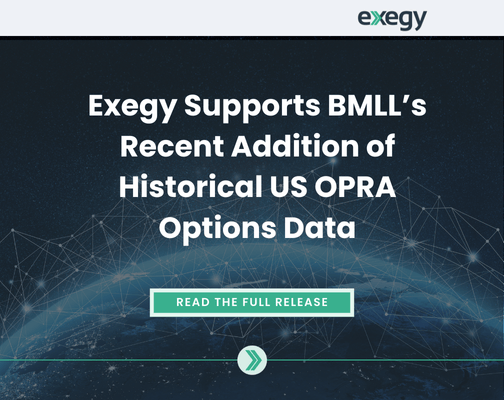
Exegy Supports BMLL’s Recent Addition of Historical US OPRA Options Data
London, New York, 27 March 2025: BMLL Technologies (BMLL), the leading, independent provider of harmonised, Level 3, 2 and 1 historical data and analytics to the world’s financial markets, and…

CEO of Exegy Named Chief Executive of the Year for Leadership in Derivatives Technology
St. Louis, New York, London – February 18th, 2025 – Exegy, a leading provider of market data and trading technology for the capital markets, is pleased to announce that its…

Exegy Hires Industry Vet, Fiesel, to Build on Sales Momentum
St. Louis, New York – 9 January 2025 – Exegy, the leading provider of market data and trading technology for capital markets across the latency spectrum, is pleased to announce…
